How to set up the PUBG Mobile GFX Tool to avoid lag - one way to overcome lag and improve FPS in PUBG Mobile games is with optimization on the graphics quality. There are many applications that can be used to optimize graphics, one of which is the GFX Tool.
GFX Tool is an application that is used to change the additional graphics settings in PUBG Mobile. In general, this PUBG GFX Tool is used to open the smooth extreme setting, which makes the game more smooth and easy to see the enemies remotely.
With GFX Tool You can optimize the chart settings according to the specifications of your smartphone. Obviously it can reduce lag, fix rendering problems, reduce textures, disable shadows, and enable GPU optimisation, thereby enhancing your gameplay.
Download GFX Tool: Play Store
Step 1: Download the latest GFX Tool via the above link and install as usual.
Step 2: Open the GFX Tool app and select the version of PUBG Mobile you are using. Here are the options for Global, Korea and also PUBG Mobile Lite.
Step 3: Then the settings as needed and for a description of the settings please check below, here is an example setting for smooth extreme:
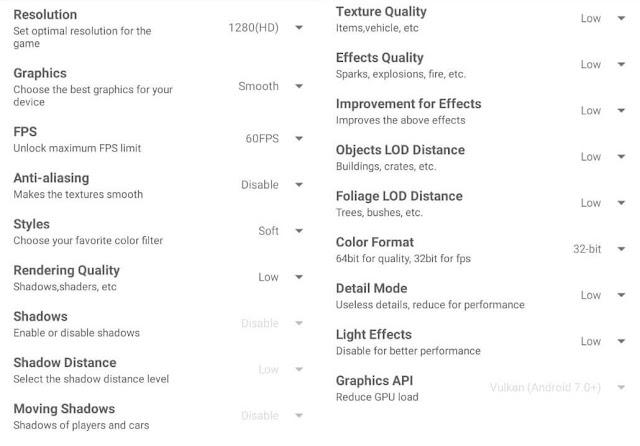
Step 4: After that select ACCEPT, then RUN GAME to run the PUBG Mobile game.
Now that's how the latest how to settings GFX Tool PUBG Mobile . By using the settings, the game will be smoother and smooth due to the decline and optimization of the graphics. Of course this article, good luck and hopefully useful.
GFX Tool is an application that is used to change the additional graphics settings in PUBG Mobile. In general, this PUBG GFX Tool is used to open the smooth extreme setting, which makes the game more smooth and easy to see the enemies remotely.
With GFX Tool You can optimize the chart settings according to the specifications of your smartphone. Obviously it can reduce lag, fix rendering problems, reduce textures, disable shadows, and enable GPU optimisation, thereby enhancing your gameplay.
Download GFX Tool: Play Store
How to Setting GFX Tool PUBG Mobile
Here's how to use the GFX Tool app with ease to optimize PUBG Mobile graphics which will reduce lag and rendering problems in the potato HP.Step 1: Download the latest GFX Tool via the above link and install as usual.
Step 2: Open the GFX Tool app and select the version of PUBG Mobile you are using. Here are the options for Global, Korea and also PUBG Mobile Lite.
Step 3: Then the settings as needed and for a description of the settings please check below, here is an example setting for smooth extreme:
- Resolution : 1280
- Grapihcs: Smooth
- FPS: 60FPS
- Anti-aliasing: Disable
- Styles: Soft
- Rendering Quality: Low
- Shadows: Disable
- Texture Quality: Low
- Effects Quality: Low
- Improvement for Effects: Low
- Objects & Foliage Distannce: Low
- Color Format: 32-bit
- Detail Mode: Low
- Light Effects: Low
- Grahics API: Default
- GPU Optimization: Enable
- Sound Quality: Default
- Save Controls: Enable
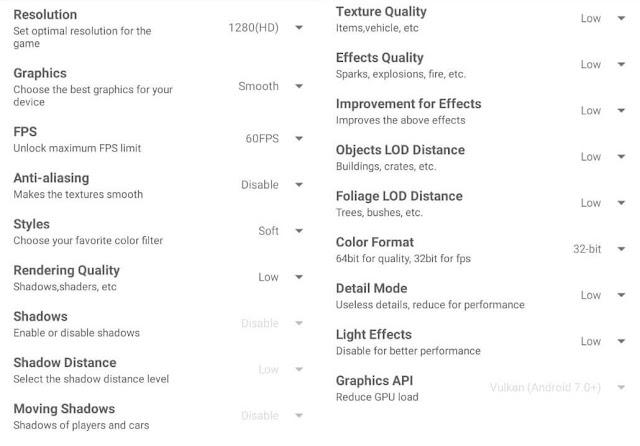
Step 4: After that select ACCEPT, then RUN GAME to run the PUBG Mobile game.
Now that's how the latest how to settings GFX Tool PUBG Mobile . By using the settings, the game will be smoother and smooth due to the decline and optimization of the graphics. Of course this article, good luck and hopefully useful.
